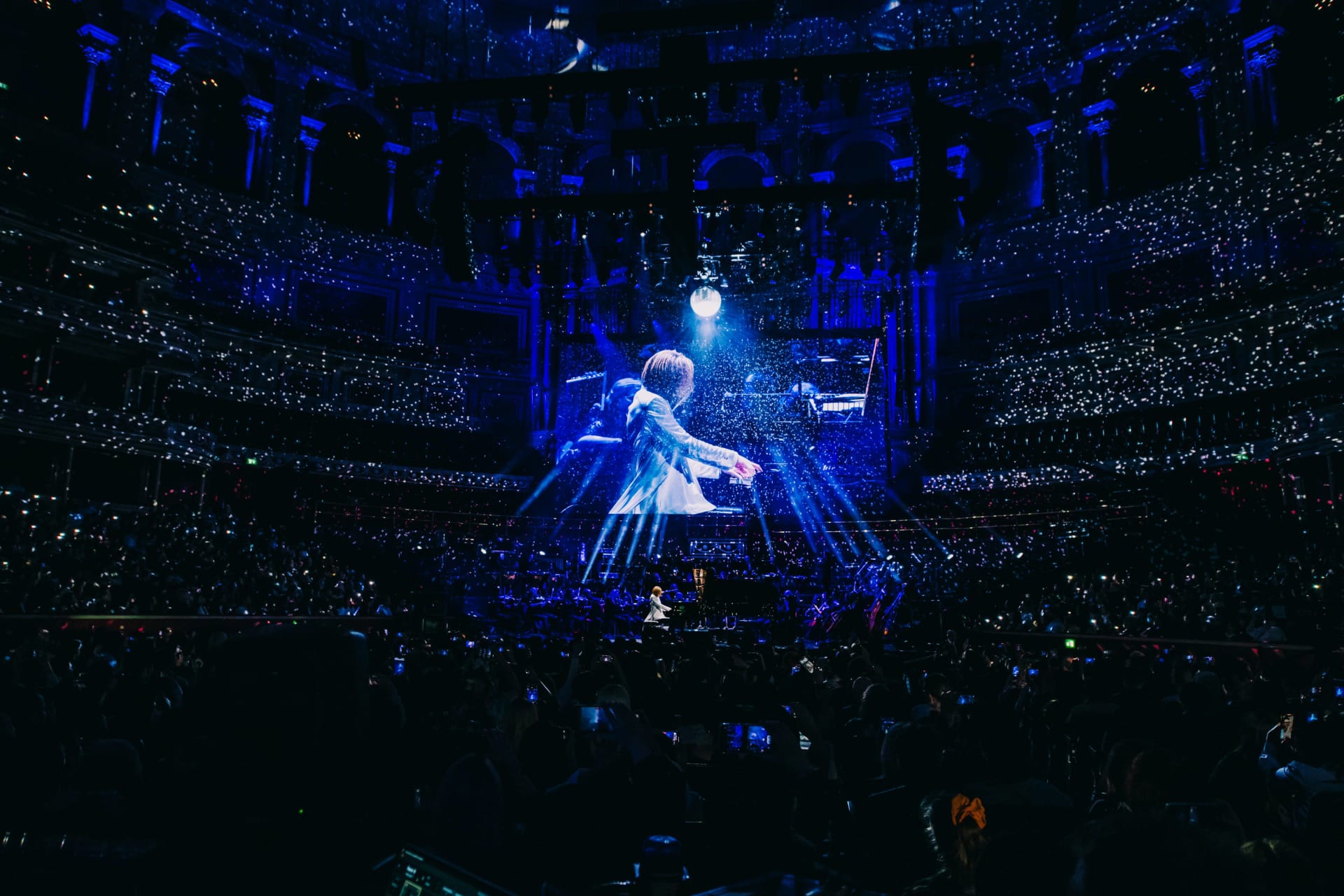Live Streaming Hacks: How to Get the Best On Air Experience
Live performances from your couch? Yes, please.
Concert streams can bring the energy, sound, and spectacle straight to you – and if you’re not familiar with the other benefits, allow us to introduce you here - but how can you make the most of the On Air experience?
Let’s be honest - nothing kills the vibe faster than buffering, lag, or low-quality visuals. To avoid the latter, we’ve popped together the ultimate guide to make your next live stream feel like a front-row experience (without the overpriced drinks).
Ditch the Dreaded Buffering
Imagine your favourite artist hits the chorus; the crowd goes wild… and your screen freezes. Heartbreaking, right? Here’s how to avoid that tragic fate:
A wired Ethernet connection is like the VIP pass of internet stability. If you prefer Wi-Fi, stay close to the router and limit devices hogging the bandwidth.
The classic refresh. It may be an old-school trick but refreshing or briefly pausing the stream can fix audio/video sync issues in seconds.
Make sure your device’s software is up to date. Updates often include performance boosts that keep your stream flawless!
Stronger Connection = Smoother Stream
Want that buttery-smooth viewing experience? Here’s how to prepare ahead of your next party:
Make sure your internet is up to speed, with at least 25 Mbps for high-bitrate audio and video. Test your connection with Speedtest.net before showtime.
If things are glitchy, try the classic ‘turn it off and on again’. You’d be surprised how often this works!
For Mind-Blowing Sound
Most On Air originals are powered by Dolby Atmos, giving you 360-degree sound that transports you into the performance. Here’s how to maximise it:
Brands like Sony, JBL, and Apple support Atmos. If you have a compatible soundbar, headphones, TV, or phone (discover more here), you’re set to enjoy immersive sound. If not, don’t worry - you can still experience great audio with standard surround sound!
Position surround-sound speakers at ear level or install overhead speakers for complete spatial audio immersion.
Optimise your space with soft furnishings like curtains, rugs, and cushions. These help eliminate echo and keep the sound crisp.
For Cinematic Visuals
If you want deep blacks, radiant brights, and colours that pop, Dolby Vision is your best friend. Here’s how to fine-tune your experience:
Smart TVs, smartphones, and other devices need to support Dolby Vision, so check yours for compatibility (discover more here). If they do, you’re guaranteed stunning visuals. If not, you can still enjoy great quality with standard HDR!
Tweak your brightness and contrast settings for the best results. HDR mode should be turned on for peak performance.
Dim, warm lighting (like a lamp or ambient LED strips) enhances the contrast and depth of Dolby Vision’s magic.
Streaming from an external device? HDMI 2.0 (or later) cables ensure you get the full colour and dynamic range.
Bonus Hacks
If you can’t blast your speakers, noise-cancelling headphones make it feel like you’re right there in the crowd.
Nothing’s worse than your device dying mid-encore. Make sure your phone, tablet, or laptop is fully charged (or plugged in) before the show starts.
Grab your go-to snacks and drinks beforehand so you’re not scrambling during your favourite song!
No Lines, No Crowds, Just Pure, Uninterrupted Concert Bliss...
Skip the interruptions with our fully stocked catalogue of concert streams, ready to watch at home with unlimited replays.