Android TV App
Get the full cinematic experience on our Android TV app. Available in 4K UHD with Dolby Vision and Dolby Atmos sound
How do I watch shows on the On Air TV Android app?
How do I watch shows on the On Air Android app?
Download the App from the Google Play Store
Open the app and log in to your account
See your existing shows in ‘My Place’
‘Discover’ new shows available to purchase in-app
Click play on the show of your choice
Sit back and enjoy!
Typical brands that run Android TV on some of their popular models are: Panasonic, Philips, Sony, and TCL.
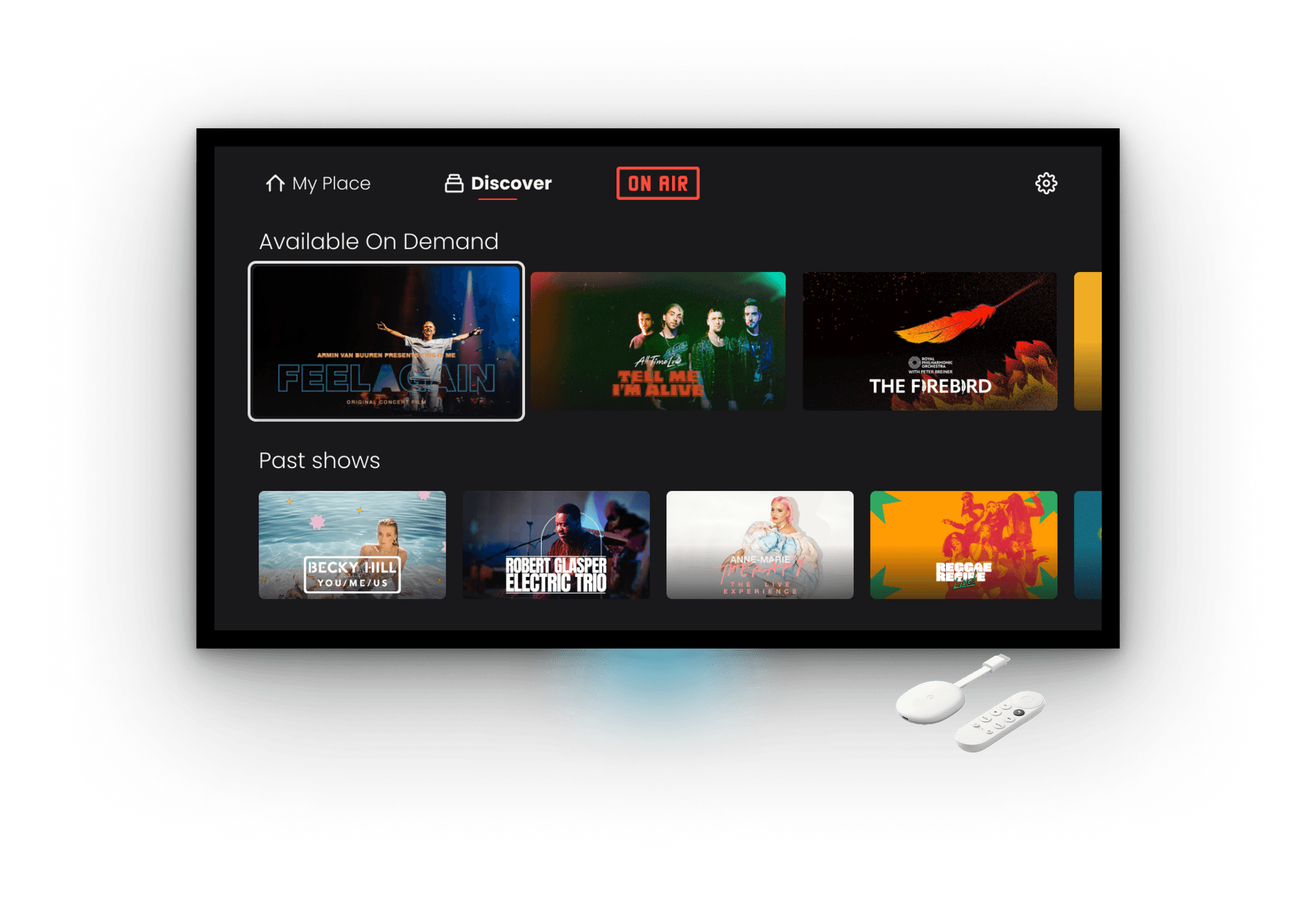
App support
Should you encounter any problems while using our app you can contact our helpdesk who will be able to assist you.